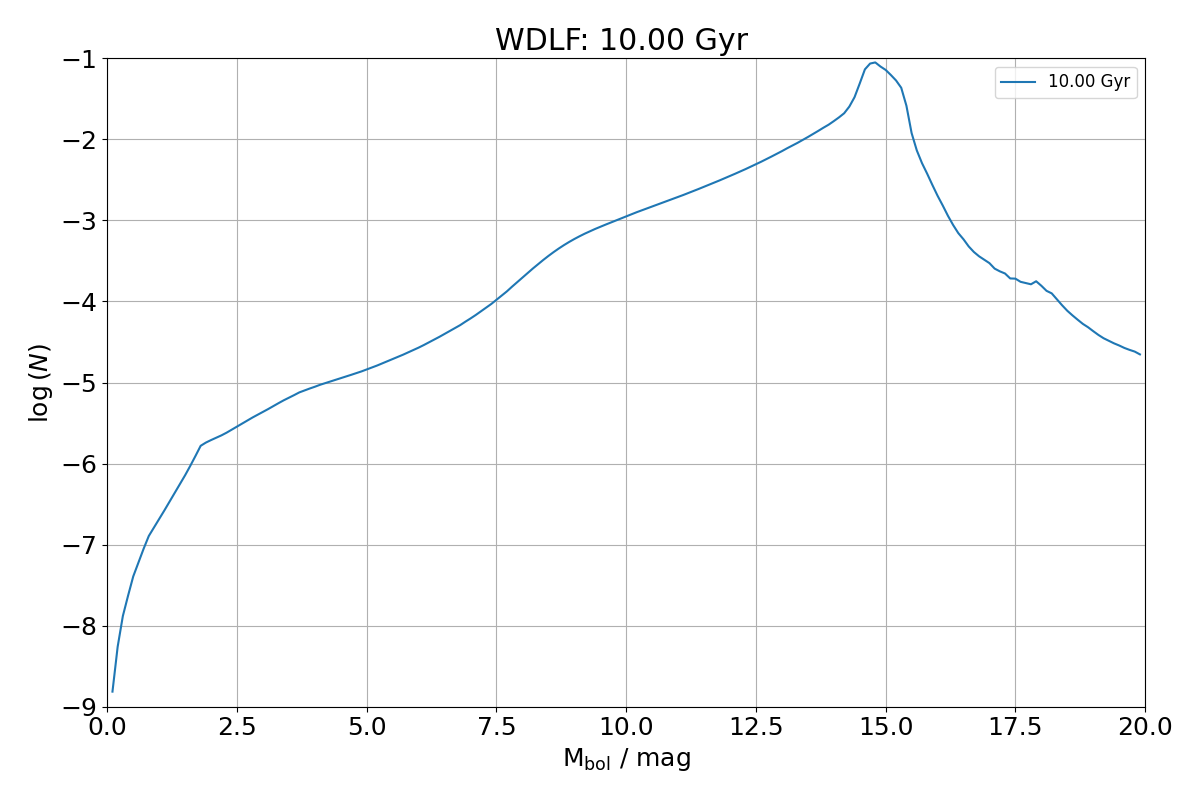Generate WDLF¶
To compute a WDLF, 5 models have to be specified (there are presets, so you don’t have to explicitly specify them if you don’t have to change from the default). After setting the cooling models, an explicit call (compute_cooling_age_interpolator()) is required to generate an interpolator to update the choice of cooling models. The following example shows how each of the model can be explicitly specified before computing the WDLF.
import numpy as np
from WDPhotTools import theoretical_lf
Mag = np.arange(0, 20.0, 0.1)
wdlf = theoretical_lf.WDLF()
# Set the cooling models
wdlf.set_low_mass_cooling_model('montreal_co_da_20')
wdlf.set_intermediate_mass_cooling_model('montreal_co_da_20')
wdlf.set_high_mass_cooling_model('montreal_co_da_20')
# Construct the interpolator
wdlf.compute_cooling_age_interpolator()
# Set the initial mass function to Kroupa 2001
wdlf.set_imf_model("K01")
# Use the PARSEC stellar evolution model with a metallicity of z=0.014
wdlf.set_ms_model('PARSECz0014')
# Use the Catalan et al. 2008 IFMR
wdlf.set_ifmr_model("C08")
# Constant SFR since 10 Gyr ago
wdlf.set_sfr_model(mode="constant", age=1e10)
# Compute the WDLF
mag, constant_density = wdlf.compute_density(Mag=Mag)
wdlf.plot_wdlf(
display=True,
folder=".",
ext=["png", "pdf"],
savefig=True,
)